This tutorial will guide you through the steps to configure your email settings on your iPad.
1. Select the Settings icon.
2. Choose Mail, Contacts, Calendars. This section allows you to configure all your email settings. Let’s go through some common options.

3. Press the Fetch New Data option. If your email service supports Push email, you can enable that feature here. Alternatively, you can set your iPad to fetch emails at specific intervals—every 15, 30, or 60 minutes—or manually.

4. Return to the Mail Settings screen and press Show.

5. Here, you can choose how many messages to display at one time.

6. You can also adjust how many preview lines to show.

7. Additionally, you can change the font size.

8. You can decide whether or not to show the To and CC labels. There’s also an option to enable Always Bcc Myself to send a copy of your sent messages to yourself for safekeeping.

9. Set up your Email Signature and choose a default email account if you have multiple accounts.
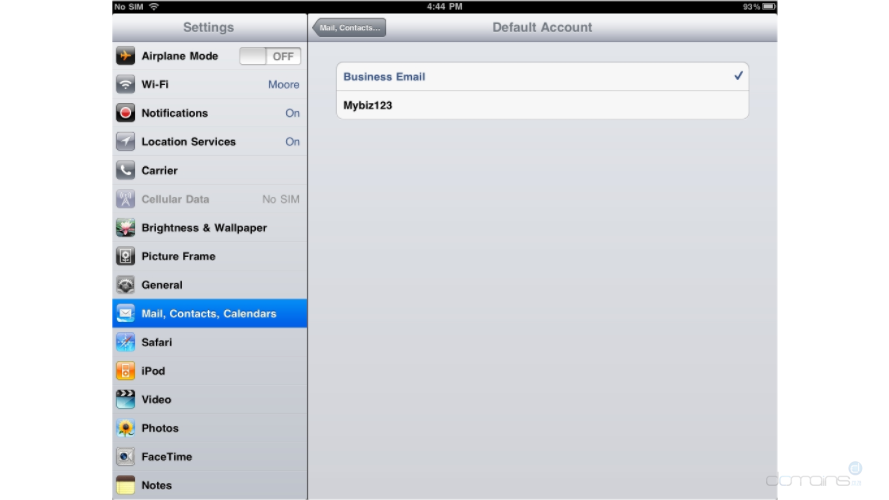
10. Almost any setting you want to change for your iPad email can be adjusted from these screens.

